function incallback() {
setTimeout(function(){
alert('Done is better than perfect. - via Facebook');
document.getElementById('incallback').innerHTML = 'Welcome to my session!';
}, 300)
}
前端模块化小屎史,Webpack 入门
by Jimmy Lv
模块化管理?
JavaScript 模块化
- ES6 Module
- CommonJS
- AMD
- UMD
现在即未来:ES6 模块规范
// profile.js
var firstName = 'Michael';
var lastName = 'Jackson';
var sayHi = () => {
console.info('I am '+ firstName + ',' + lastName + '!');
console.info(`I am ${firstName}, ${lastName}!`);
}
export {firstName, lastName, sayHi};
// main.js
import {firstName, lastName, sayHi} from './profile';
import * as profile from './profile';
profile.sayHi();
民间两大规范
- CommonJS: 同步加载,主要用于 NodeJS 服务器端;
- AMD: 异步加载,通过 RequireJS 等工具适用于浏览器端。
过去式:CommonJS 规范
NodeJS:
JavaScript 要逆袭!我是窜天🐵,我要上天!
var firstModule = require("firstModule");
//playing code...
module.export = anotherModule
JavaScript 组件发布平台:NPM
🐒🐒🐒🐒🐒:前端项目要是能在浏览器中更方便地使用 NPM 资源就好了!
过去式:AMD 规范
即 (Asynchronous Module Definition)
define(['firstModule'], function(module) {
//playing code...
return anotherModule
})
Browserify.js
🐒🐒🐒🐒🐒:要是能在浏览器使用 require 同步语法加载 NPM 模块就好了!
var firstModule = require("firstModule");
//playing code...
module.export = anotherModule
define(['firstModule'], function(module) {
//playing code...
return anotherModule
})
「通用」模式:UMD
即 (Universal Module Definition)
(function (root, factory) {
if (typeof define === 'function' && define.amd) {
// AMD
define(['jquery'], factory);
} else if (typeof exports === 'object') {
// Node, CommonJS
module.exports = factory(require('jquery'));
} else {
// 浏览器全局变量(root 即 window)
root.returnExports = factory(root.jQuery);
}
}(this, function ($) {
// 方法
function myFunc(){};
// 暴露公共方法
return myFunc;
}));
前端工程化需求
前端模块化框架肩负着 模块管理、资源加载 两项重要的功能,这两项功能与工具、性能、业务、部署等工程环节都有着非常紧密的联系。因此,模块化框架的设计应该最高优先级考虑工程需要。
- 依赖管理
- 按需加载
- 请求合并
关键原因就在于「纯前端方式只能在运行时分析依赖关系」
新思路:「不」在运行时分析依赖。
- 借助构建工具来做线下分析:
利用构建工具在线下进行模块依赖分析,然后把依赖关系数据写入到构建结果中,并调用模块化框架的依赖关系声明接口,实现模块管理、请求合并以及按需加载等功能。
主角:Webpack
「任何静态资源都可以视作模块,然后模块之间还可以相互依赖。」
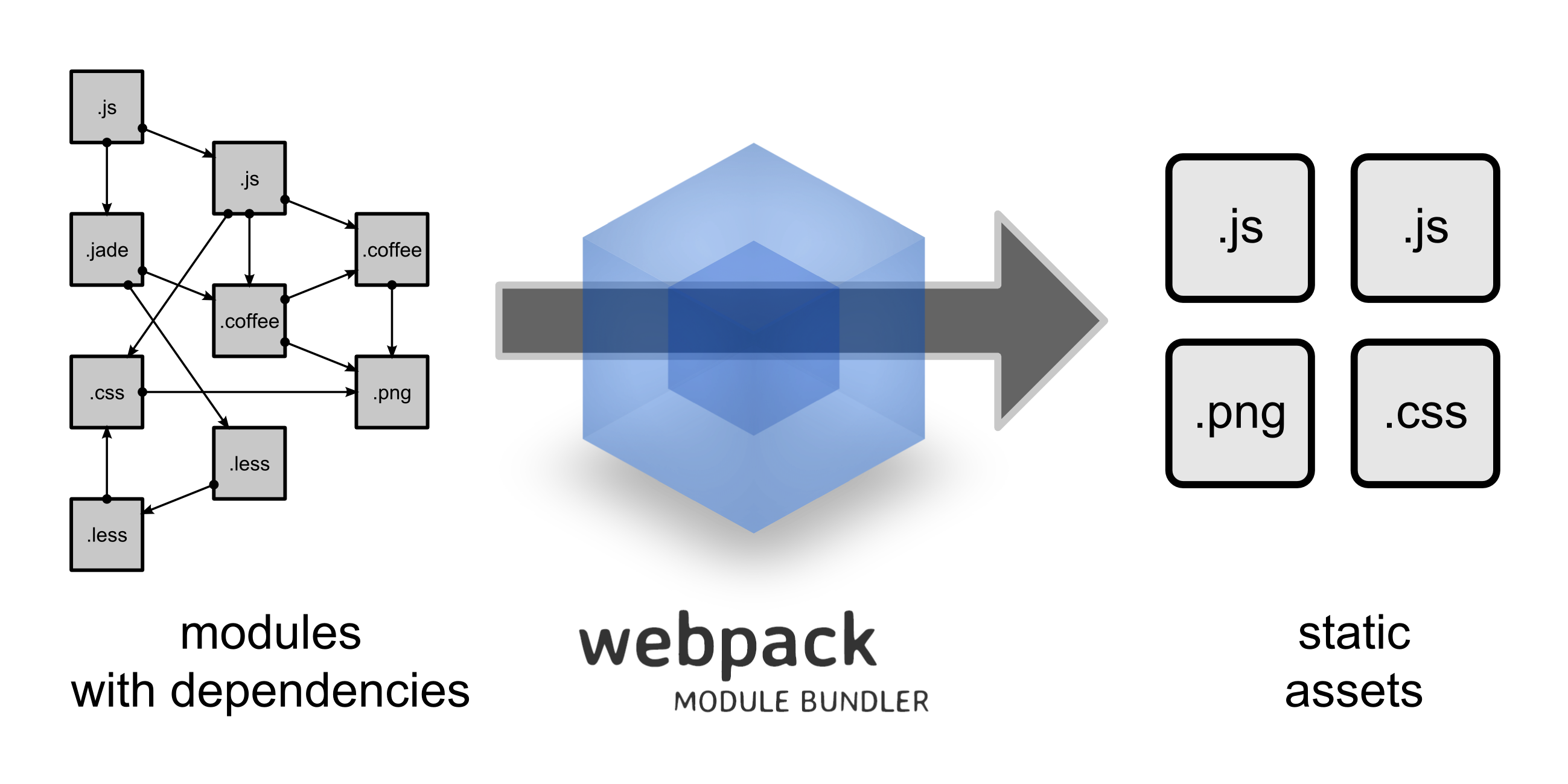
特性
- 兼容CommonJS 、 AMD 、ES6语法
- 支持打包 JS、CSS、图片等资源文件
- 串联式 loader 以及插件机制
- 独立配置文件 webpack.config.js
- 代码切割 chunk,实现按需加载
- 支持 SourceUrls 和 SourceMaps
- 具有强大的 Plugin 接口,使用灵活
- 支持异步 IO 并具有多级缓存,增量编译速度快
一个简单的 React 例子
// hello.js
import React, {Component} from 'react';
class Hello extends Component {
render(){
return (
<div>Hello, {this.props.name}!</div>
);
}
}
export default Hello;
// entry.js
import React from 'react';
import Hello from './hello';
React.render(<Hello name="Jimmy" />, document.body);
Webpack 配置文件
// webpack.config.js
var path = require('path');
module.exports = {
entry: path.resolve(__dirname, './src/entry.js'),
output: {
path: path.resolve(__dirname, './assets'),
filename: 'bundle.js'
},
module: {
loaders: [
{ test: /\.js?$/, loaders: 'babel-loader', exclude: /node_modules/ },
]
},
resolve:{
extensions:['','.js','.json']
},
};
打包完毕
// index.html
<!DOCTYPE html>
<html lang="en">
<head>
<meta charset="UTF-8">
<title>React Sample</title>
</head>
<body>
<script src="./assets/bundle.js"></script>
</body>
</html>
实战:重构现有项目
- 代码热加载
- 配置 NPM Script
- babel-loader: 预编译 ES6
- ng-annotate-loader: 确保依赖安全注入
- less-loader: 使用 Less 替换 CSS
- ngtemplate-loader: String 化 HTML 模板
代码热加载:webpack-dev-server
webpack-dev-server 是一个基于 Express.js 框架的静态资源 Web 服务器。开发服务器会监听每一个文件的变化,进行实时打包,并推送通知给前端页面,从而实现自动刷新。
module.exports = {
entry: {
app: ['webpack/hot/dev-server', './app.js']
},
output: {
path: './assets',
filename: 'bundle.js'
},
...
}
默认端口 8080:localhost:8080/webpack-dev-server/
配置 NPM Script
"scripts": {
"dev": "webpack -w --bail --display-error-details",
"start": "webpack-dev-server --history-api-fallback --hot --inline --progress",
"build": "webpack -p"
}
npm run dev # 提供 watch 方法,实时进行打包更新并打印出错信息
npm start # 启动服务器,浏览器直接访问的是 index.html
npm run build # 输出 production 环境下的压缩打包代码
babel-loader 预编译 ES6
module: {
loaders: [
{test: /\.js$/, exclude: /node_modules/,
loader: 'ng-annotate!babel?presets=es2015'}
]
}
require ('./style/base.less');
import angular from 'angular'
import ngRoute from 'angular-route'
import githubService from './app/services/githubService'
import MainCtrl from './app/controllers/mainController'
import Components from './app/components/components.module'
ng-annotate-loader 依赖安全注入
controller($http, $routeParams, base64) {
'ngInject';
var vm = this;
vm.$onInit = () => {
...
}
}
controller:["$http","$routeParams","base64",function(e,t,n){"ngInject" ...}]
使用 Less 替换 CSS
{test: /\.less$/, loader: "style!css!less"},
{test: /\.(eot|woff|woff2|ttf|svg)(\?\S*)?$/,
loader: 'url?limit=100000&name=./fonts/[name].[ext]'},
{test: /\.(png|jpe?g|gif)$/,
loader: 'url-loader?limit=8192&name=./images/[hash].[ext]'}
import '../../node_modules/font-awesome/css/font-awesome.css'
import '../../assets/styles/bootstrap.css'
import '../../assets/styles/yue.css'
import '../../assets/styles/base.less'
String 化 HTML 模板
{test: /\.html$/, loader: 'ngtemplate!html?attrs[]=img:src img:ng-src'}
import './post.less'
export default {
templateUrl: require('./post.html'),
bindings: {
pageContent: '<',
showToc: '<'
}
controller() {
...
}
import post from './post/post'
export default angular.module('app.note', [])
.component('post', post);
AngularJS 组件结构
app/
├── app.js
├── commons
│ ├── commons.module.js
│ ├── footer
│ │ ├── footer.html
│ │ └── footer.js
│ ├── header
│ │ ├── header.html
│ │ ├── header.js
│ │ └── header.less
├── configs
│ ├── app.config.js
│ ├── app.routes.js
│ ├── app.run.js
│ └── configs.module.js
├── features
│ ├── features.module.js
│ ├── apps
│ │ ├── apps.html
│ │ └── apps.js
│ └── note
│ ├── note.html
│ ├── note.js
│ ├── note.less
│ ├── note.module.js
│ ├── page
│ │ ├── page.html
│ │ ├── page.js
│ │ └── page.less
│ ├── post
│ │ ├── post.html
│ │ ├── post.js
│ │ └── post.less
└── services
├── githubService.js
├── musicService.js
└── services.module.js
「越痛苦的事情越要早做」
var path = require('path');
var webpack = require('webpack');
module.exports = {
context: __dirname,
entry: {
app: ['webpack/hot/dev-server', './app/app.js']
},
output: {
path: './dist',
filename: 'bundle.js'
},
module: {
loaders: [
{test: /\.js$/, exclude: /node_modules/, loader: 'ng-annotate?add=true!babel-loader'},
{test: /\.css$/, loader: "style!css"},
{test: /\.less$/, loader: "style!css!less"},
{test: /\.(eot|woff|woff2|ttf|svg)(\?\S*)?$/, loader: 'url?limit=100000&name=./fonts/[name].[ext]'},
{test: /\.(png|jpe?g|gif)$/, loader: 'url-loader?limit=8192&name=./images/[hash].[ext]'},
{test: /\.html$/, loader: 'ngtemplate!html?attrs[]=img:src img:ng-src'}
],
noParse: []
},
plugins: [
new webpack.HotModuleReplacementPlugin()
],
resolve: {
extensions: ['', '.js', '.json'],
alias: {
'react': './pages/build/react'
},
modulesDirectories: ['node_modules', 'bower_components']
}
};